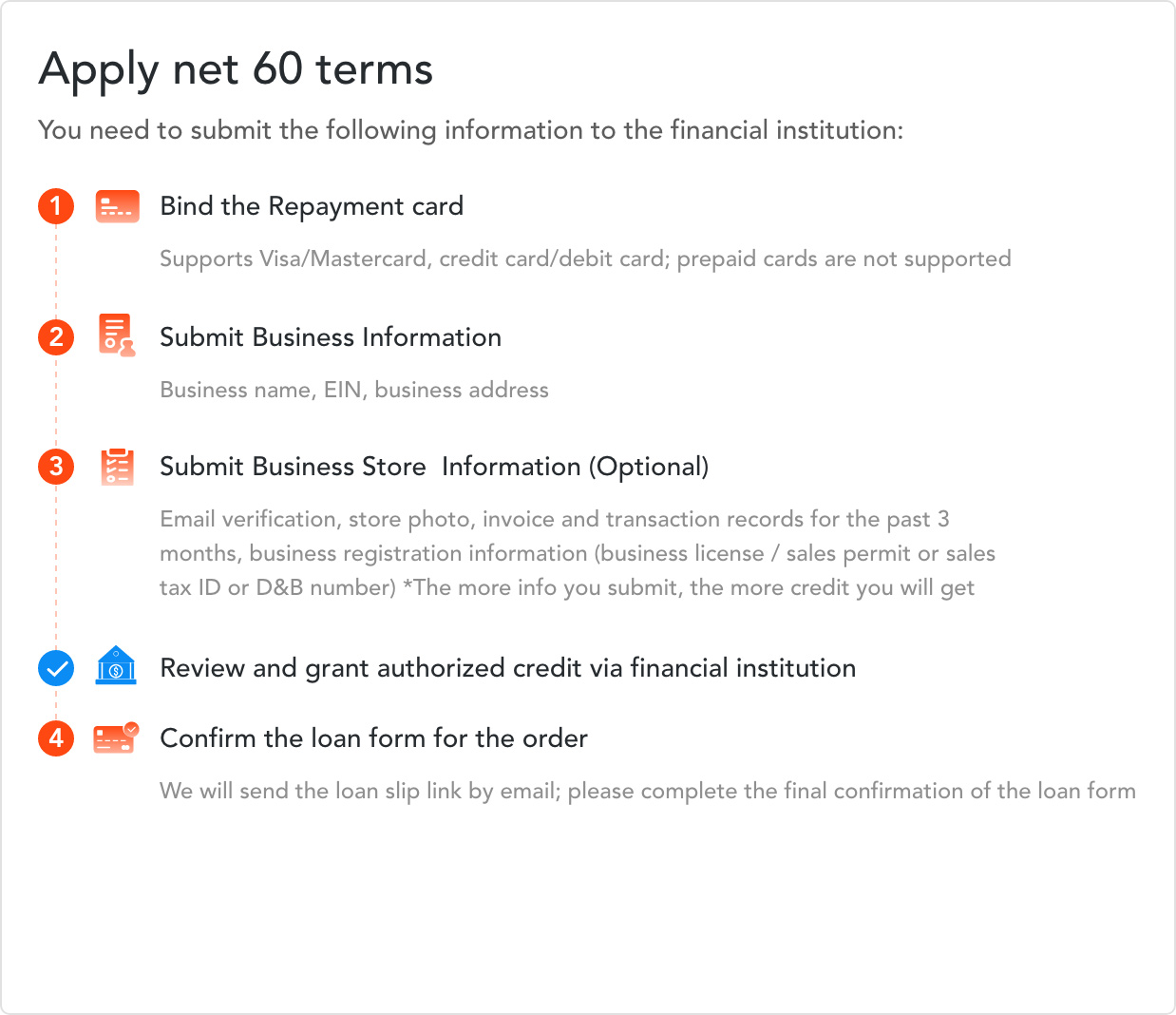Building a Wish List with Newlabel
When you are searching online for items to buy, you may not want to purchase the item at that very moment, but you may want to save this item for a later date. You will want to make a Wish List. Whether this is for yourself or you want to collect ideas for someone else so they know what to get you, a Wish List is the perfect way to do this. And on Newlabel, it’s very easy.
Where can you find your Wishlist? On the top of the page, you can see the Account & list dropdown tab. You will see the heart icon there.
Once you click on this option, you will see the items that you have added to your Wishlist. You will also see two buttons at the bottom: Add a note, and Add to Cart.
How do you add items to your Wishlist? That is easy as well. When you search for a product in the search bar at the top of the page, you will see a list of items to choose from. Below each item is a heart icon on the right. If you hover over it, you will see that it is the option to add the item to your Wishlist.